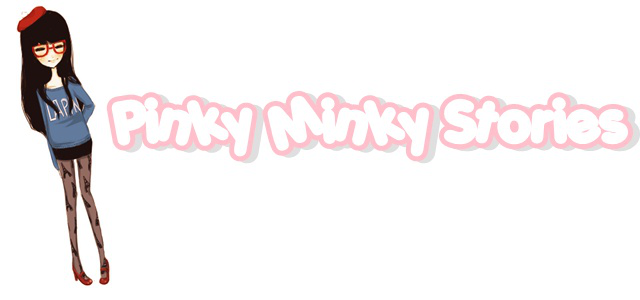Tutorial button follow dan dashboard
Wednesday, 23 November 2011 | 19:26 | 0 comments
hyep korang hari ni sha3lin nak buat tutorial Butang Follow dan Dashboard ikut setp sha3lin k >.<
mcm kat bawah ni
.
.
.
senang jer .. tapi tutorial ni untuk warna pink jer >.< heheeh..sorry k.
step 1
Dashboard--> add a gadget--> htm/javascript
step 2
copy .. kat bwah ni >.<
<div style="display:scroll; position:fixed; top:5px; right:110px;"><a class="linkopacity" href="http://www.blogger.com/follow-blog.g?blogID=http://erieyn-erryna.blogspot.com/" target="_blank" rel="nofollow" title="Follow !" imageanchor="1" style="margin-left: 1em; margin-right: 1em;"><img border="0" src="http://i21.photobucket.com/albums/b271/kozumi_ro/buttonfollowpink.png?6" /></a> <div style="display:scroll; position:fixed; top:5px; right:2px;"><a class="linkopacity" href="http://blogger.com/home" target="_blank" rel="nofollow" title="Dashboard !" imageanchor="1" style="margin-left: 1em; margin-right: 1em;"><img border="0" src="http://i21.photobucket.com/albums/b271/kozumi_ro/buttondashboardpink.png?6" /></a></div></div>
step 3
save dan lihat hasilnya >.< beri tepukan untuk korank kalau korank buat menjadi k